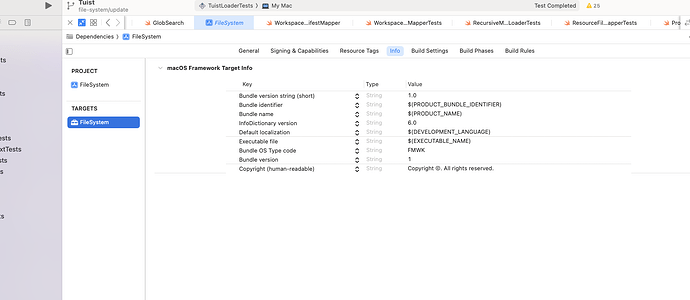In a typical xcode project, I’m able to view the versions of external deps in the left side window. Tuist generates a project for each of them it seems, which makes it harder to see exactly what version I’m using without going into the Tuist/Package.resolved folder. Is there an easier way?
Hey @l4srugger
Is there an easier way?
There’s no way to see the version directly in Xcode afaik. To get a given dependency’s version without going to Package.resolved, you can run swift package show-dependencies command in the Tuist directory.
There are two improvements that I can think of that we could make:
- Rename the generated project to include the version. If you depend on a package
MyPackage, the generated project name would be[email protected] - Set the bundle version string of the given dependency. Then you could at least see it in the
Info.plistof that dependency as shown in the screenshot
The latter will be easier to implement but most users would probably miss it as most would probably not look for the package version there.
Adding the version as part of the project name is a more interesting improvement. Not sure when we will be able to prioritize an improvement like that, but more than happy to help with a community contribution on this one.
For now, swift package show-dependencies is still a relatively a fast way to get versions of your dependencies.